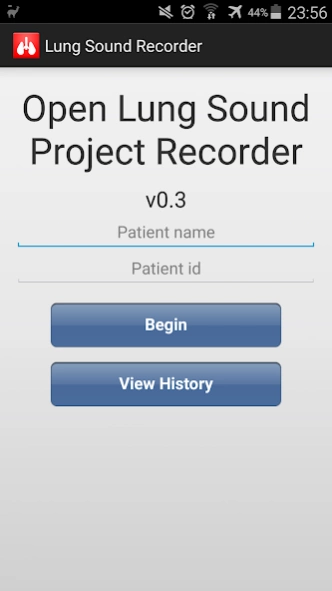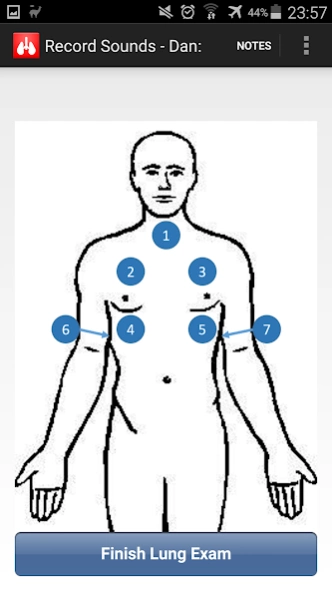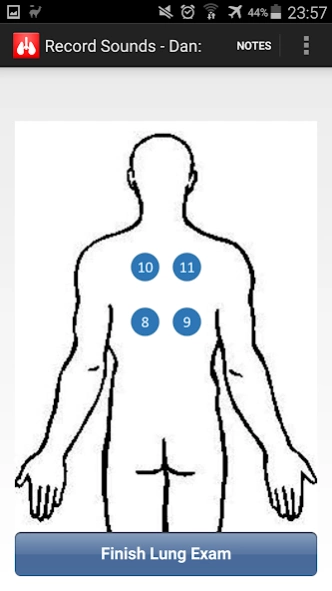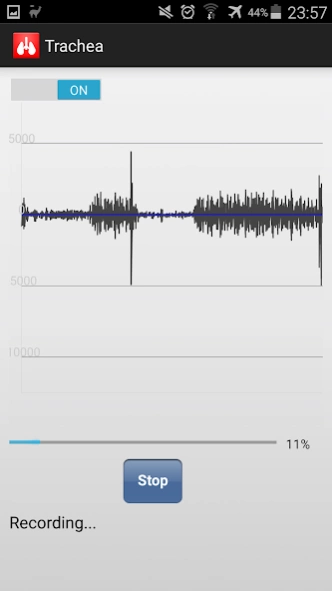Lung Sound Recorder 4.3
Free Version
Publisher Description
Lung Sound Recorder - Lung Sound Recorder records lung sounds for playback and analysis.
The Lung Sound Recorder allows users to record lung sounds from eleven different recording locations on the body. These sounds are saved on the phone and can be listened to by the user or analyzed using lung sound algorithms.
This app enables the following capabilities:
* Telehealth - Recorded sounds can be transmitted to physicians in remote locations.
* Longitudinal tracking of a patient - Sound files can be saved as part of patient record, allowing a physician to assess health by comparing lung sounds across visits.
* Canonical sound databases - Typical sound files of each type can be collected and can be directly compared to new patient recordings to improve lung sound recognition.
* Development of training databases - Large numbers of lung sounds can be easily collected and compiled into a training database for students and residents.
To make recordings, you will need an electronic stethoscope. A tutorial on how to build your own is available at openlungsounds.com.
About Lung Sound Recorder
Lung Sound Recorder is a free app for Android published in the Health & Nutrition list of apps, part of Home & Hobby.
The company that develops Lung Sound Recorder is Mobile Technology Lab. The latest version released by its developer is 4.3.
To install Lung Sound Recorder on your Android device, just click the green Continue To App button above to start the installation process. The app is listed on our website since 2021-10-30 and was downloaded 1 times. We have already checked if the download link is safe, however for your own protection we recommend that you scan the downloaded app with your antivirus. Your antivirus may detect the Lung Sound Recorder as malware as malware if the download link to com.mobiletechnologylab.lungsoundrecorder is broken.
How to install Lung Sound Recorder on your Android device:
- Click on the Continue To App button on our website. This will redirect you to Google Play.
- Once the Lung Sound Recorder is shown in the Google Play listing of your Android device, you can start its download and installation. Tap on the Install button located below the search bar and to the right of the app icon.
- A pop-up window with the permissions required by Lung Sound Recorder will be shown. Click on Accept to continue the process.
- Lung Sound Recorder will be downloaded onto your device, displaying a progress. Once the download completes, the installation will start and you'll get a notification after the installation is finished.